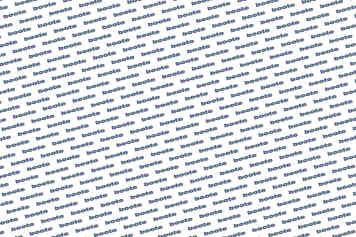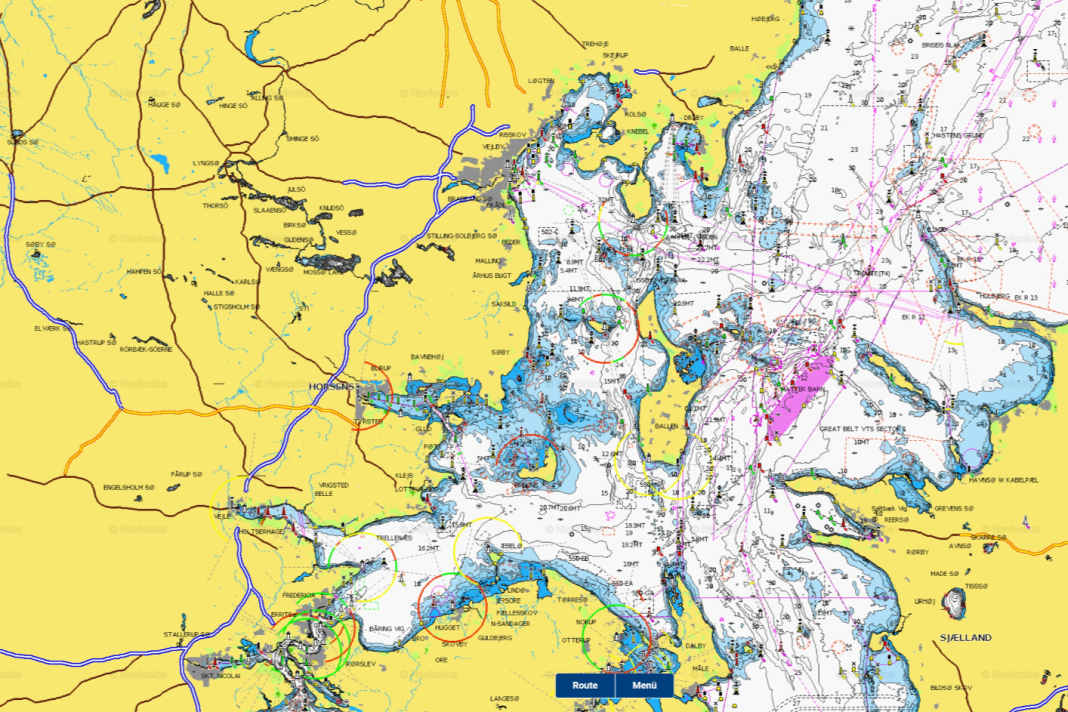





The "Chart Viewer" web app from Navionics makes it easy to plan routes in your browser. Comprehensive chart material covering the entire globe is available free of charge, which is displayed in all zoom levels as on the electronic chart on plotters or tablets. The app also offers various routing functions to assist with planning. If an internet connection is available, specific nautical data such as water depth, harbours and anchorages can also be called up during the journey, just like on electronic nautical charts on a plotter or tablet.
However, if you wanted to get an overview for your next trip to Denmark, you were shown a reference to missing licences instead of depth contours and buoys. This can still be found today in the FAQs from Navionics' parent company Garmin. It says: "Navionics uses data from hydrographic offices together with many other sources to create the charts. Some countries, including Denmark, currently restrict the use of their data in a free internet product such as our Chart Viewer."
This obstacle seems to have been removed, at least in the case of Denmark, which is of great importance to all countries bordering the Baltic Sea. Thanks to new licence agreements, the digital chart is now also fully loaded with all functions north of Flensburg. In future, recreational boaters will also be able to use the free service when planning their trip to Denmark.
Navionics "Chart Viewer": The most important functions
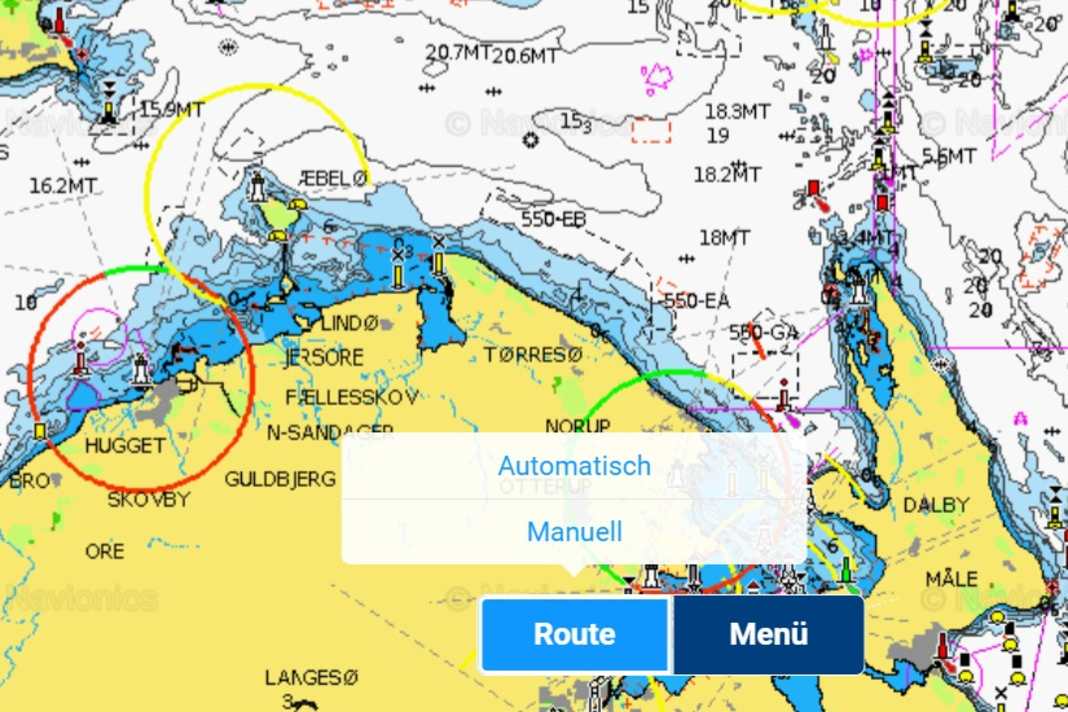





1. automatic routing
The automatic routing tool is the best way to determine the fastest and safest route. To do this, first mark the start and destination on the map with a mouse click. The best route is then calculated automatically, including information on marinas near the destination. It is important to enter the draught of the yacht beforehand. If you also enter information on speed and fuel consumption, the journey time and the amount of fuel required are also calculated (under engine).
2. manual routing
If you want to take a specific route, you can create it manually using waypoints. To do this, always click on the location of the next waypoint, these will then connect automatically. Here too, it is advisable to enter details of the boat in question.
3. distance measurement
Another button can be used to calculate distances between two points and the compass course from the start to the destination point. The two pins can be moved by holding down the left mouse button.

Max Gasser
Editor Test & Technology
Growing up just a few metres from the shores of Lake Constance, Max Gasser found himself on board the family's 15 dinghy cruiser at an early age, which was later replaced by a 30 dinghy cruiser from 1932. In the meantime, Gasser had already achieved his first successes in the Opti and switched to the Laser as part of the Baden-Württemberg state squad. After graduating from high school, he realised a childhood dream by buying a foiling Moth, which he now lives out in a newer boat. After freelancing for a local water sports magazine, he completed an internship at YACHT, which led to his traineeship and then to a job as an editor in the Wastersports Digital editorial team. As a representative of Gen Z and foiling, he feels particularly at home in all areas of sporty sailing.